
Newsletter Template - August 2023
Found In: ›Activities ›Forms & Templates ›* August Resources & Templates *

This is one of many free activities.
Golden Carers has 1000s of activities and resources for senior care.
Golden Carers has 1000s of activities and resources for senior care.
Here is a newsletter template for August 2023 in WORD format. So easy to edit!
If you would like more monthly newsletter templates, please let us know in the comments section below.
Downloads:
Related Activities
Comments Post a Comment
Daniel  10th Jul 2023
Administrator
10th Jul 2023
Administrator
 10th Jul 2023
Administrator
10th Jul 2023
Administrator
I really like the newsletter format because its so easy to use what I want and change or delete what I don't want. The residents enjoy the information and color pictures, jokes, and i get better every month making it as I learn how to customize it to meet the needs of our facility and residents. I had to create a puzzle for July though as there was none given. Anything new addde would be super such as month themed mind games, trivia, word games, math games, guessing games, etc.
Lorna Palmer
29th Jun 2023
I find the templates really useful and would love to keep receiving them. Thank you
Diana  6th Aug 2022
6th Aug 2022
 6th Aug 2022
6th Aug 2022
Are the September 2022 templates available?
Talita  6th Aug 2022
6th Aug 2022
 6th Aug 2022
6th Aug 2022
Yes They are available here:
https://www.goldencarers.com/newsletter-template---september-2022/6512/
Thanks Diana
https://www.goldencarers.com/newsletter-template---september-2022/6512/
Thanks Diana
Eirlys
12th Mar 2022
Love the help you are giving us Are you able to send me a April newsletter if possible That would be so great
Talita  13th Mar 2022
13th Mar 2022
 13th Mar 2022
13th Mar 2022
Hi Eirlys, thanks for your feedback. The April newsletter template is available here:
https://www.goldencarers.com/newsletter-template---april-2022/7044/
https://www.goldencarers.com/newsletter-template---april-2022/7044/
Kathy  29th Jul 2021
Activity Director
29th Jul 2021
Activity Director
 29th Jul 2021
Activity Director
29th Jul 2021
Activity Director
The template is a great ideal and huge timesaver thank you so much.
Talita  1st Aug 2021
1st Aug 2021
 1st Aug 2021
1st Aug 2021
Thanks so much for your feedback Kathy!
Michelle  27th Jul 2021
Lifestyle Coordinator
27th Jul 2021
Lifestyle Coordinator
 27th Jul 2021
Lifestyle Coordinator
27th Jul 2021
Lifestyle Coordinator
thanks, a template is a great idea. I don't want to use all the pages but I can not find edit template. could you give me some more info. Sorry not very computer literate. thanks Michelle
Maurice  1st Aug 2021
1st Aug 2021
 1st Aug 2021
1st Aug 2021
Hi Michelle!
No problems happy to help :)
These are Microsoft Word templates, there is a multi-page and single-page version. If you want to shorten the mutli-page document you simply can highlight the content and remove it as needed.
Let me know how you go!
No problems happy to help :)
These are Microsoft Word templates, there is a multi-page and single-page version. If you want to shorten the mutli-page document you simply can highlight the content and remove it as needed.
Let me know how you go!
Rosemary  6th Jul 2021
Caregiver
6th Jul 2021
Caregiver
 6th Jul 2021
Caregiver
6th Jul 2021
Caregiver
yes, we would like more Newsletter templates.
please send Newsletter template for July
Thank you
please send Newsletter template for July
Thank you

Susan  7th Jul 2021
Activity Director
7th Jul 2021
Activity Director
 7th Jul 2021
Activity Director
7th Jul 2021
Activity Director
Teresa  15th Jun 2021
Activity Therapist
15th Jun 2021
Activity Therapist
 15th Jun 2021
Activity Therapist
15th Jun 2021
Activity Therapist
Please, I would like to get the August newsletter. Thanks.
Talita  20th Jun 2021
20th Jun 2021
 20th Jun 2021
20th Jun 2021
Hi Teresa, did you try downloading it from here?

Talita  11th Jun 2021
11th Jun 2021
 11th Jun 2021
11th Jun 2021
The August newsletter template has been updated for 2021. There are 2 versions, a full version and a one-page option. Thanks everyone for your feedback!
Pauline  11th Jun 2021
Activities Coordinator
11th Jun 2021
Activities Coordinator
 11th Jun 2021
Activities Coordinator
11th Jun 2021
Activities Coordinator
Thanks for the August 2021 newsletter :)

Pauline  11th Jun 2021
Activities Coordinator
11th Jun 2021
Activities Coordinator
 11th Jun 2021
Activities Coordinator
11th Jun 2021
Activities Coordinator
Just looking for the August 2021 newsletter, hopefully it will be soon as I like to be ahead of myself xx

Talita  14th May 2021
14th May 2021
 14th May 2021
14th May 2021
Hi Pauline! The August 2021 template will be availalbe towards the end of next month.

Pauline  13th May 2021
Activities Coordinator
13th May 2021
Activities Coordinator
 13th May 2021
Activities Coordinator
13th May 2021
Activities Coordinator
I would like an august 2021 template please, I am doing our magazine quarterly and have just successfully created the May to July one using your template. thanks
Monica  19th Oct 2020
Manager Of A Charity For Seniors
19th Oct 2020
Manager Of A Charity For Seniors
 19th Oct 2020
Manager Of A Charity For Seniors
19th Oct 2020
Manager Of A Charity For Seniors
I would love to receive more newsletter templates. The August template is superb.
I am especially interested to cover the winter months - October, November, December - January , February, March.
Many thanks
I am especially interested to cover the winter months - October, November, December - January , February, March.
Many thanks
Talita  25th Oct 2020
25th Oct 2020
 25th Oct 2020
25th Oct 2020
Hi Monica, thank you so much for your feedback! We are releasing newsletter templates each month - you can find October, November and December here:
https://www.goldencarers.com/forms-templates/
Thanks again!
https://www.goldencarers.com/forms-templates/
Thanks again!

Kensington  11th Aug 2020
Activity Leader
11th Aug 2020
Activity Leader
 11th Aug 2020
Activity Leader
11th Aug 2020
Activity Leader
When will the short version of the September newsletter template be available?
Talita  12th Aug 2020
12th Aug 2020
 12th Aug 2020
12th Aug 2020
September newsletter templates (long & short) are available here:
https://www.goldencarers.com/newsletter-template---september-2020/6512/
https://www.goldencarers.com/newsletter-template---september-2020/6512/

Hanneke  5th Aug 2020
Manager Services
5th Aug 2020
Manager Services
 5th Aug 2020
Manager Services
5th Aug 2020
Manager Services
I have said it before but I have to say it again: I LOVE THIS!
We just released our first ever newsletter and this template made it so much easier and saved us so much time, thank you.
I would love to see the newsletters that were created with this template to share ideas with each other. Our newsletter is attached
We just released our first ever newsletter and this template made it so much easier and saved us so much time, thank you.
I would love to see the newsletters that were created with this template to share ideas with each other. Our newsletter is attached
Nikki  4th Aug 2020
Supoort Worker
4th Aug 2020
Supoort Worker
 4th Aug 2020
Supoort Worker
4th Aug 2020
Supoort Worker
This is great, such a good timesaver. Thank you
Bev  28th Jul 2020
Lifestyle
28th Jul 2020
Lifestyle
 28th Jul 2020
Lifestyle
28th Jul 2020
Lifestyle
This is a great template to use each month thanks.

Hanneke  25th Jul 2020
Manager Services
25th Jul 2020
Manager Services
 25th Jul 2020
Manager Services
25th Jul 2020
Manager Services
This is wonderful thank you!!! This helped me so much setting up our own Newsletter. Very easy to customize and add on to, thank you so much! Looking forward to doing this every month.

Anne  25th Jul 2020
Activity Coordinator
25th Jul 2020
Activity Coordinator
I loved the template!!!!
 25th Jul 2020
Activity Coordinator
25th Jul 2020
Activity Coordinator
I loved the template!!!!
Amy  24th Jul 2020
Administrator
24th Jul 2020
Administrator
 24th Jul 2020
Administrator
24th Jul 2020
Administrator
Love this resource! Thank you!
Dumb question...why is the Editor's letter on the awesome August newsletter template in a different language?
Anyway, as an Administrator of a new (small but growing) community, I wear MANY hats and struggle with the monthly newsletter. Thanks for this template!
~Amy
Dumb question...why is the Editor's letter on the awesome August newsletter template in a different language?
Anyway, as an Administrator of a new (small but growing) community, I wear MANY hats and struggle with the monthly newsletter. Thanks for this template!
~Amy
Talita  24th Jul 2020
24th Jul 2020
 24th Jul 2020
24th Jul 2020
Thanks so much for your feedback Amy! 'Lorem Ipsum' is just placeholder text to show you where to place your own content.
Quoting from wikipedia:
'Lorem Ipsum' is a placeholder text commonly used to demonstrate the visual form of a document or a typeface without relying on meaningful content.
Thanks again!
Talita
Quoting from wikipedia:
'Lorem Ipsum' is a placeholder text commonly used to demonstrate the visual form of a document or a typeface without relying on meaningful content.
Thanks again!
Talita
Shona Anderson
24th Jul 2020
Great to see the newsletter templates but do you have one in booklet form. This is an awesome resource. This site has helped me in many ways to satisfy my residents.
Talita  24th Jul 2020
24th Jul 2020
 24th Jul 2020
24th Jul 2020
Hi Shona, thanks for your feedback! What did you have in mind with booklet form?
You could print it double-sided and then stapel it together like a booklet?
You could print it double-sided and then stapel it together like a booklet?
Dawn  22nd Jul 2020
Activities Coordinator
22nd Jul 2020
Activities Coordinator
 22nd Jul 2020
Activities Coordinator
22nd Jul 2020
Activities Coordinator
I love the newsletter ideas but do you have a shorter version of basic things like for general updates and for birthdays.
Talita  23rd Jul 2020
23rd Jul 2020
 23rd Jul 2020
23rd Jul 2020
Hi Dawn, the next release will include a one page newsletter template too.
Cheree  22nd Jul 2020
Lifestyle Assistane
22nd Jul 2020
Lifestyle Assistane
 22nd Jul 2020
Lifestyle Assistane
22nd Jul 2020
Lifestyle Assistane
This is Great! Will there be one of these each month? Newsletters are time consuming and this would be a great help, as is the rest of this site. Thanks.
Kind Regards,
Cheree Turpin
Lifestyle Coordinator
Kind Regards,
Cheree Turpin
Lifestyle Coordinator
Talita  22nd Jul 2020
22nd Jul 2020
 22nd Jul 2020
22nd Jul 2020
Yes, we will relase a new template each month. Stay tuned for next week's newsletter for the September issue!
Kay  14th Jul 2020
Activities Coordinator
14th Jul 2020
Activities Coordinator
 14th Jul 2020
Activities Coordinator
14th Jul 2020
Activities Coordinator
Thank you so much for the template! Makes it much easier for tech challenged me to produce something professional looking!
Ruth  14th Jul 2020
Diversional Therapist
14th Jul 2020
Diversional Therapist
 14th Jul 2020
Diversional Therapist
14th Jul 2020
Diversional Therapist
Fantastic Newsletter Template I used this and had such amazing feedback from staff and Residents. Thank you
Delane  10th Jul 2020
Director
10th Jul 2020
Director
 10th Jul 2020
Director
10th Jul 2020
Director
Yes I love this!! Just what I have been looking for!!
Thank you, please send more!!
Thank you, please send more!!

Talita  4th Jul 2020
4th Jul 2020
 4th Jul 2020
4th Jul 2020
Thanks so much for all the feedback and support - stay tuned for the September installment in the coming weeks!
Sharon  3rd Jul 2020
Activities Coordinator
3rd Jul 2020
Activities Coordinator
 3rd Jul 2020
Activities Coordinator
3rd Jul 2020
Activities Coordinator
this news letter template is fantastic please add more ... thankyou for all these wonderful extra tips for us all to enjoy
activity coordinator
activity coordinator

Jill  2nd Jul 2020
Activities Director
2nd Jul 2020
Activities Director
 2nd Jul 2020
Activities Director
2nd Jul 2020
Activities Director
Can we see one page news letters.
Thank you
Jill
Thank you
Jill
Talita  4th Jul 2020
4th Jul 2020
 4th Jul 2020
4th Jul 2020
No problems Jill, in the September issue we will include a one page variation.
Fione  2nd Jul 2020
Lifestyle Coordinator
2nd Jul 2020
Lifestyle Coordinator
 2nd Jul 2020
Lifestyle Coordinator
2nd Jul 2020
Lifestyle Coordinator
Fantastic Resource
Many thanks for sharing
Many thanks for sharing
Yolanda  2nd Jul 2020
Activities Coordinator
2nd Jul 2020
Activities Coordinator
 2nd Jul 2020
Activities Coordinator
2nd Jul 2020
Activities Coordinator
I have just signed onto your wonderful site, The information is amazing.
As for the newsletter, is there a way to delete some of the pages, We won't necessarily
put all the information in our newsletter.
Thank You
As for the newsletter, is there a way to delete some of the pages, We won't necessarily
put all the information in our newsletter.
Thank You
Maurice  2nd Jul 2020
2nd Jul 2020
 2nd Jul 2020
2nd Jul 2020
Hi Yolanda!
That's so lovely, glad to hear it :)
The easiest way to delete a page in Microsoft Word is to
1. Download the file from Golden Carers
2. Open the document
3. If you can't edit the text, click "Edit Template" at the top of the screen
4. Now, find the page/content you want to delete
5. Click and drop the content with your mouse to highlight this content
6. Press Delete on your keyboard
That should be it! Let me know how you go.
That's so lovely, glad to hear it :)
The easiest way to delete a page in Microsoft Word is to
1. Download the file from Golden Carers
2. Open the document
3. If you can't edit the text, click "Edit Template" at the top of the screen
4. Now, find the page/content you want to delete
5. Click and drop the content with your mouse to highlight this content
6. Press Delete on your keyboard
That should be it! Let me know how you go.
Sunya  1st Jul 2020
Activity Director
1st Jul 2020
Activity Director
 1st Jul 2020
Activity Director
1st Jul 2020
Activity Director
Yes please include more newsletter templates. Thanks
Lesley  1st Jul 2020
Home Manager
1st Jul 2020
Home Manager
 1st Jul 2020
Home Manager
1st Jul 2020
Home Manager
How do I access the monthly newsletter for July please
Lesleah  1st Jul 2020
Christian Science Nurse
1st Jul 2020
Christian Science Nurse
 1st Jul 2020
Christian Science Nurse
1st Jul 2020
Christian Science Nurse
Newsletter templates are helpful in at least two ways..
They are idea-inspiring as well as useful just as they are for us to adapt.
Please include more templates?
Thank you!
They are idea-inspiring as well as useful just as they are for us to adapt.
Please include more templates?
Thank you!
Sarah  1st Jul 2020
Engagement Worker
1st Jul 2020
Engagement Worker
 1st Jul 2020
Engagement Worker
1st Jul 2020
Engagement Worker
Hi, I'd also love to see more. Thanks for sharing x
WENDY  1st Jul 2020
Activity Manager
1st Jul 2020
Activity Manager
 1st Jul 2020
Activity Manager
1st Jul 2020
Activity Manager
I would love to see more newsletter templates as I think this is an awesome resource.

Talita  1st Jul 2020
1st Jul 2020
 1st Jul 2020
1st Jul 2020
Thank you to everyone who has left feedback regarding the August 2020 newsletter template. This is the first installment, we will keep releasing new templates each month for inspiration. September 2020 will be the next one. Thanks again!

Hamsa  30th Jun 2020
Lifestyle Coordinator
30th Jun 2020
Lifestyle Coordinator
 30th Jun 2020
Lifestyle Coordinator
30th Jun 2020
Lifestyle Coordinator
I love love love this ... sometimes I run out of ideas .. please I would appreciate it every month :)
MELANIE  30th Jun 2020
ACTIVITIES
30th Jun 2020
ACTIVITIES
 30th Jun 2020
ACTIVITIES
30th Jun 2020
ACTIVITIES
This is awesome would love to have it each month.
Regards,
Mel Smalle
Activities Coordinator
Regards,
Mel Smalle
Activities Coordinator
Wendy  30th Jun 2020
Diversional Therapist
30th Jun 2020
Diversional Therapist
 30th Jun 2020
Diversional Therapist
30th Jun 2020
Diversional Therapist
Would love to have more newsletter templates. Wendy McAlpine
MARIA  30th Jun 2020
Activities Coordinator
30th Jun 2020
Activities Coordinator
 30th Jun 2020
Activities Coordinator
30th Jun 2020
Activities Coordinator
I would like to see more Newsletters. Great resource for Activities coordinators
kind regards
Maria Batchelor
AC
kind regards
Maria Batchelor
AC
Gail  30th Jun 2020
Director
30th Jun 2020
Director
 30th Jun 2020
Director
30th Jun 2020
Director
Hello
I hope you are having a good day ! Please send July newsletter and June .
Thanks,
I hope you are having a good day ! Please send July newsletter and June .
Thanks,
Gail  29th Jun 2020
Activities Director
29th Jun 2020
Activities Director
 29th Jun 2020
Activities Director
29th Jun 2020
Activities Director
looking for a July newsletter
Please and Thank you so much!! Love Love Love this website!!
Please and Thank you so much!! Love Love Love this website!!
Tammy  29th Jun 2020
Life Enrichment Coordinator
29th Jun 2020
Life Enrichment Coordinator
 29th Jun 2020
Life Enrichment Coordinator
29th Jun 2020
Life Enrichment Coordinator
I would love to see more newsletter templates as I think this is an awesome resource.
Kindest Regards,
Tammy Potter
AL Activity Assistant
Kindest Regards,
Tammy Potter
AL Activity Assistant



 August in History Presentation
August in History Presentation
 A Tribute to Coco Chanel
A Tribute to Coco Chanel
 Resident Information Sheet for New Staff
Resident Information Sheet for New Staff
 Leisure & Health: Policies & Procedures Handbook
Leisure & Health: Policies & Procedures Handbook
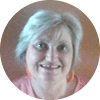

Thanks.
Here is one for September https://www.goldencarers.com/this-day-in-history---september---spanish-version/7354/