
What Am I Quiz #1
Shared By Bev South Africa
Found In: ›Activities ›Quiz ›Reminiscing ›Who Am I ›DIY Activities
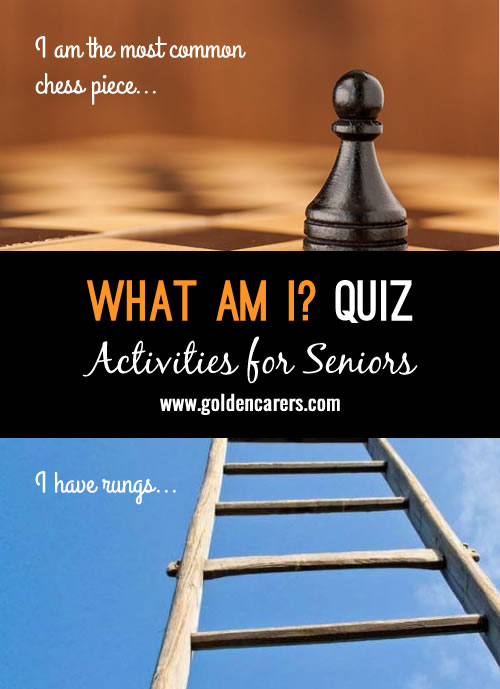
Related Activities
Comments Post a Comment
 25th Apr 2021
Virtual Programer
25th Apr 2021
Virtual Programer
I've tried a few things, but can't seem to make anything work......
 26th Apr 2021
26th Apr 2021
Thank you for the feedback - we've got lots more in store this year :)
All you need to do is open the Play Quiz game you'd like to use on the Zoom call, you can either save that link for the call, or save the Actiivty so you can find it when you're on the call.
To use it - you just share you screen while on the zoom call.
Hope that helps - let me know how it goes!
 7th Nov 2018
Activities for Seniors
7th Nov 2018
Activities for Seniors
THANK YOU!
 4th Nov 2018
Activities for Seniors
4th Nov 2018
Activities for Seniors

 Between a Rock, Stone, and a Hard Place Quiz
Between a Rock, Stone, and a Hard Place Quiz
 Welsh Quiz
Welsh Quiz
 Words starting with C Quiz
Words starting with C Quiz
 Music & Song Quiz
Music & Song Quiz

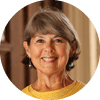
Thank you to all who have expressed kind words
They are much appreciated