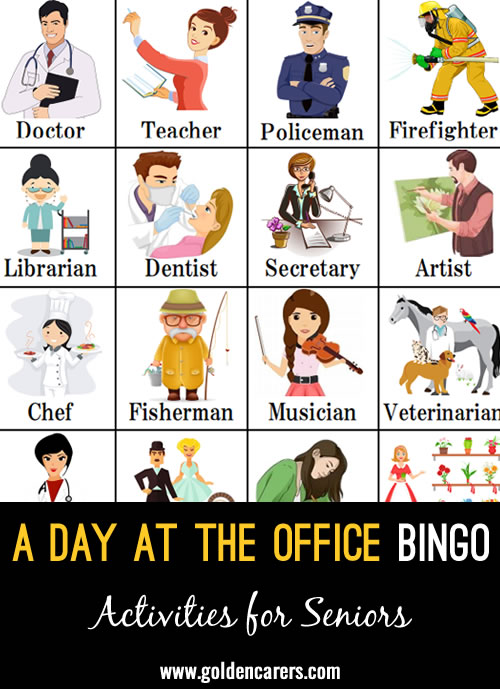
Related Activities
Comments Post a Comment
Linda  9th May 2023
Allied Health Assistant
9th May 2023
Allied Health Assistant
 9th May 2023
Allied Health Assistant
9th May 2023
Allied Health Assistant
Thank you - these are so perfect.
George  11th Feb 2023
Majestic Entertainer
11th Feb 2023
Majestic Entertainer
 11th Feb 2023
Majestic Entertainer
11th Feb 2023
Majestic Entertainer
Hi Rosemarie.
When you printed the cards with 16 photos on what size of card did you use.?
When you printed the cards with 16 photos on what size of card did you use.?
George  31st Jan 2023
Majestic Entertainer
31st Jan 2023
Majestic Entertainer
 31st Jan 2023
Majestic Entertainer
31st Jan 2023
Majestic Entertainer
Just wanted to know if you laminated the 16 bingo cards and gave dry wipe marker to the players then you could wipe and use again .
Please let me know what you people think..?
Please let me know what you people think..?

Susan  4th Feb 2023
Activity Director
4th Feb 2023
Activity Director
 4th Feb 2023
Activity Director
4th Feb 2023
Activity Director
Hi George
Sounds like a great idea. If you have time to do it.
Sounds like a great idea. If you have time to do it.
Rosemarie  8th Feb 2023
Retired Volunteer
8th Feb 2023
Retired Volunteer
 8th Feb 2023
Retired Volunteer
8th Feb 2023
Retired Volunteer
Yes I laminated my game and many others so that they can be used over and over again. I first mounted the individual pictures ( 16 per card) on card, out lined the pictures in a grid effect the laminated the whole card. I used the name of the bingo game eg. Royal Bingo, Film Star Bingo, Dog Bingo etc.. on the top of each card. I also bought some wax pencils that could be easily rubbed off at the end of the game. Hope this is helpful to you. The bingo games that I have made up so far are very much enjoyed. Thank you goldencarers.
Rebecca
19th Jan 2022
Lifestyle Coordinator Resthaven PTE
Your Bingo activities are great Sara. Would you be willing to share the Bingo generator/template that you use? I would love to contribute to this site and have had a few requests / ideas from our residents. Much appreciated!
Sara  20th Jan 2022
Lifestyle Enrichment Coordinator
20th Jan 2022
Lifestyle Enrichment Coordinator
 20th Jan 2022
Lifestyle Enrichment Coordinator
20th Jan 2022
Lifestyle Enrichment Coordinator
I actually don't use a generator, I do it manually using Microsoft publisher. I'll share my template here, the first 16 pages are the bingo cards and starting on page 17 is where I put all the images for the calling cards. If you have any other questions let me know!
Talita  20th Jan 2022
20th Jan 2022
 20th Jan 2022
20th Jan 2022
Hi Rebecca, I agree that Sara's bingo games are beautiful!
I'm not sure if you're aware but there is a bingo generator on Golden Carers.
If you want to try it out, go to the quiz page and select 'create quiz' and choose type 'bingo'.
https://www.goldencarers.com/create-your-own-quiz/6079/
It will automtically generate the bingo pages and calling cards for you.
Here is one created by another member recently:
https://www.goldencarers.com/birdwatch-bingo/7674/
You can then print the bingo game or select the 'play' option to use the automatic bingo caller.
Any questions, let me know!
I'm not sure if you're aware but there is a bingo generator on Golden Carers.
If you want to try it out, go to the quiz page and select 'create quiz' and choose type 'bingo'.
https://www.goldencarers.com/create-your-own-quiz/6079/
It will automtically generate the bingo pages and calling cards for you.
Here is one created by another member recently:
https://www.goldencarers.com/birdwatch-bingo/7674/
You can then print the bingo game or select the 'play' option to use the automatic bingo caller.
Any questions, let me know!
Joan  1st Sep 2021
Retired
1st Sep 2021
Retired
 1st Sep 2021
Retired
1st Sep 2021
Retired
Would someone please explain how to play this game. A Day at the Office. I’m new to this site and am unsure what to do.

Susan  2nd Sep 2021
Activity Director
2nd Sep 2021
Activity Director
 2nd Sep 2021
Activity Director
2nd Sep 2021
Activity Director
Hi Joan
Press download and print
Depending on which program you have print all of the pages
Page 17 and beyond are calling cards so you hand out 16 of the cardsand then page 17 and beyond you use like calling numbers for regular bingo
If you need to you can print more than one copy of one through 16 depending on the size group you have
Also you can use the pictures for other purposes if you want
Press download and print
Depending on which program you have print all of the pages
Page 17 and beyond are calling cards so you hand out 16 of the cardsand then page 17 and beyond you use like calling numbers for regular bingo
If you need to you can print more than one copy of one through 16 depending on the size group you have
Also you can use the pictures for other purposes if you want


Susan  11th Aug 2021
Activity Director
11th Aug 2021
Activity Director
 11th Aug 2021
Activity Director
11th Aug 2021
Activity Director
Hi Sara
I love these creative bingo games you make
You can use them in so many ways besides playing bingo
Thank you
I love these creative bingo games you make
You can use them in so many ways besides playing bingo
Thank you

Talita  11th Aug 2021
11th Aug 2021
 11th Aug 2021
11th Aug 2021
Absolutely love your bingo games Sara, thanks for sharing!


 Labor Day - USA
Labor Day - USA
 Sommer Bingo - German Language
Sommer Bingo - German Language
 A Day At The Beach Bingo (British Version)
A Day At The Beach Bingo (British Version)
 Songs from the 1950s Bingo
Songs from the 1950s Bingo

