
Reveal A Picture Guessing Game
Shared By Virginia United States
Found In: ›Activities ›Games ›Happy Hour
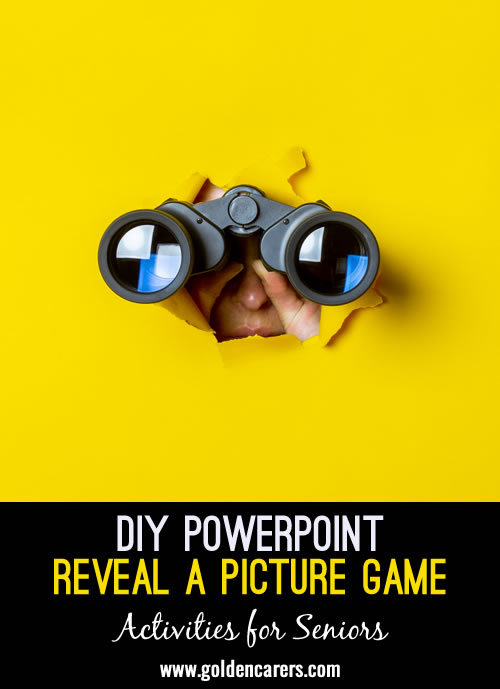
Golden Carers has 1000s of activities and resources for senior care.
Create an engaging Picture Guessing Game using PowerPoint. This guide will walk you through the steps to design an interactive and fun game.
Don't forget to save your work regularly to avoid any potential data loss due to unforeseen circumstances.
Creating Tiles
- Begin by opening a new 'Blank Presentation' in PowerPoint.
- Delete all default objects by selecting them and pressing the delete key.
- Go to the 'Insert' tab, then choose 'Shapes,' and select a rectangular shape.
- Click on the slide to insert a square, which will serve as your tile to conceal the picture. Adjust the color and size as desired.
- Add the number '1' to the tile and adjust its size and color.
- Go to the 'Animations' tab, click the down arrow to expand the options, and choose one of the 'Exit Animations' options (it must be an 'exit animation' for the game to work).
- Click on 'Trigger,' select 'On click of,' and then choose the rectangle option provided.
- Adjust the 'Duration' to determine how long the animation will last.
- Your first tile is complete! Duplicate it by clicking on it and pressing 'Ctrl + D.' Move it next to the first one. Continue duplicating and arranging the tiles until the page is filled, numbering them accordingly.
Adding An Image
- Go to the 'Insert' tab, then select 'Pictures,' and choose 'This Device' to use your own pictures or search the internet for images to copy and paste onto your tiles.
- Right-click on the picture, select 'Send to Back' to hide it behind the tiles.
- Press F5 anytime to preview your game.
How to Play the Game
Ask your participants to take turns choosing a number by clicking on a tile to slowly reveal what's underneath.
The possibilities for game variations are endless, making it a versatile and enjoyable activity for your audience. This game format has proven to be a crowd-pleaser and can be customized to suit various themes and interests.

Related Activities
Comments Post a Comment

 21st Jul 2023
Activities Coordinator
21st Jul 2023
Activities Coordinator
 7th Dec 2021
Fitness Trainer
7th Dec 2021
Fitness Trainer
 9th Dec 2021
9th Dec 2021
There are two ways to dupliate an object in Power Point.
1. The simplest is press CTRL + D together, which simply duplicates the shape
2. The other is to hold down the CTRL button, and then click and drag the object with your mouse.
Let me know how you go, I hope that helps.
 20th Oct 2020
Lifestyles
20th Oct 2020
Lifestyles

 20th Oct 2020
Activities Specialist
20th Oct 2020
Activities Specialist

 18th Oct 2020
Recreation Director
18th Oct 2020
Recreation Director

 19th Oct 2020
Activity Director
19th Oct 2020
Activity Director
It looks to me as if it is matching numbers and then reviewing the pictures slowly as the matches are completed
I would say in order to make this work for memory challenged residents Use only a few numbers and simple pictures
I would try the low tech version with post it notes over picture and see how it goes
 16th Oct 2020
Activities Coordinator
16th Oct 2020
Activities Coordinator
 16th Oct 2020
Lifestyle Co-ordinator
16th Oct 2020
Lifestyle Co-ordinator
Erika
 16th Oct 2020
Activities Specialist
16th Oct 2020
Activities Specialist
 15th Oct 2020
Act Director
15th Oct 2020
Act Director

 13th Oct 2020
Activities Specialist
13th Oct 2020
Activities Specialist
 8th Oct 2020
Act Director
8th Oct 2020
Act Director
 13th Oct 2020
Activities Specialist
13th Oct 2020
Activities Specialist

 8th Oct 2020
8th Oct 2020

 Recycled Hoy Game
Recycled Hoy Game
 Hot Seat Game
Hot Seat Game
 Fun and Lively Math Group Games for the Elderly
Fun and Lively Math Group Games for the Elderly
 Hungry Hippo Table Game
Hungry Hippo Table Game

